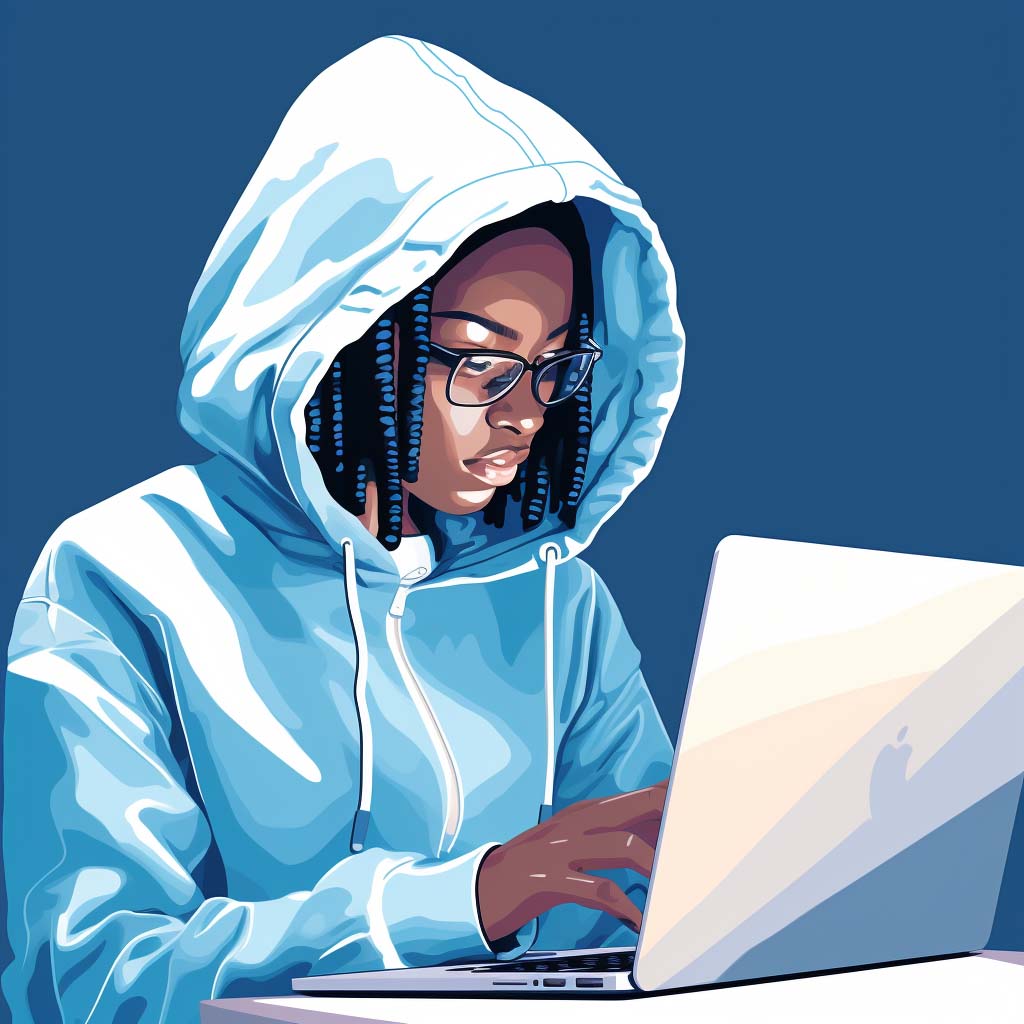TL;DR: Dive into the 21 essential technical writing metrics that encompass content quality, usability, accessibility, performance, SEO, and legal compliance.
If managing these aspects seems overwhelming, Column’s technical writing services are available to assist with your next project.
Technical writing metrics help measure the effectiveness of software documentation, developer guides, and other writing based on:
- Technical content quality
- Reader engagement
- Feedback collection
- Accessibility, and
- Performance
In this guide, we explore 21 such metrics with explanations and examples.
Each metric is grouped into a relevant category you can skip to using the Table of Contents at the top.
Use these metrics to track the quality of your reference guides, product documentation, and more across multiple projects.
Part I: Technical content quality
Relevance
Relevance means only including what your readers need to know.
Let’s say a company writes a guide for using a new camera.
The tech writer might only include the instructions for features that most people will use, and leave out information about features that aren’t relevant.
The caveat is if you leave out too much, some readers might not find what they need. It’s okay to assume a reader’s basic familiarity or skill level, but quality content strikes a fine balance.
Completeness
Completeness means covering everything your readers need so they aren’t left with unanswered questions.
For example, a company writes a guide for setting up a new computer. They might include every relevant step, from taking it out of the box to turning it on for the first time. This minimizes support emails and calls.
Your technical documentation requirements will determine what you need to include and what to leave out.
Clarity
Clarity means making sure your writing is easy to understand, so that anyone who isn’t a subject matter expert can still understand you.
For example, a company makes a new medical machine and writes a guide for it. Their technical writers know that doctors and nurses will use the machine, but other stakeholders might, too. They write the guide so everyone can understand it.
Sometimes, making things too simple leaves out important details. Make everything as simple as possible, but no simpler.
Conciseness
Conciseness means getting to the point. This make the text easy to understand quickly.
A company putting together a usage guide for a new device might use short, clear sentences and not repeat themselves.
A high quality documentation project balances conciseness with completeness. Being too brief can leave out important details, so cut out content carefully.
Accuracy
Technical accuracy means writing things that are true and correct.
Technical writing mistakes can confuse people, and can be dangerous if you’re talking about chemicals or machines.
Imagine there was a mistake about a chemical in a secondary school chemistry lab manual.
A student applying the wrong information could lead to life-altering injuries in the lab, and potential legal liability.
This is why it’s important to use a technical communicator with strong working knowledge of the topic.
Of course, too much of a good thing can be bad. While it’s hard to be too accurate, too much specificity can hamper the reading experience.
For example, it’s normal to write numbers to two decimal figures, and to write currency exchange rates to four decimal figures.
There’s likely little need to describe a mathematical number in 10 decimal points, as that level of specificity likely isn’t any more helpful.
Consistency
Consistency means using the same words, style, and applicable standards of measurement throughout your technical documentation.
For instance, in a computer engineering guide, you decide to use the word “click” every time you tell the reader to use their mouse. You don’t switch back and forth between “click” and “press”.
Similarly, when working with conversions, you might choose to stick with ‘$’ over ‘£’ or ‘kilometers’ over ‘miles.’
Of course, being too rigid with consistency can make technical writing feel unnatural. Consider what makes the most sense in each part of what your writing.
Readability
Readability is about how easy something is to read. You don’t want to bore or confuse your audience.
For example, a software development company makes an app. Their engineers write two guides: one for computer experts and one for regular users.
Both groups find the guides easy to read, as the software admins can read information at their level, while project managers understand the software more broadly.
Grammar and syntax
Technical writing should use proper sentences and punctuation and ensure everything is written correctly.
You can use tools like Grammarly or Microsoft Word’s spell checker to spot and fix grammatical errors.
You can also define your default language in MS Word and other word editors for fewer errors and higher productivity.
Focusing too much on perfect grammar can sometimes make the writing feel stiff or formal. Depending on what you’re writing (e.g., software docs), it’s important to still sound natural and conversational.
Part II: Usability
Organization
Organization means putting everything in the right order and grouping related ideas together.
For example, a new car manual might group everything about the engine together, and put everything about the interior in another section. This helps readers quickly find what they need.
Over-organizing can make the writing feel choppy or disconnected, so find a way to move smoothly from one idea to the next.
Navigation
Related to organization, navigation means making your writing easy to move through.
This includes things like a table of contents, headings, and links to guide readers to what they need.
For instance, a software development company provides an online documentation system for their APIs.
They include a clear menu with categories like “Authentication,” “Error Handling,” and “Data Retrieval.”
Each category has links to related topics and code examples, making it easy for developers to find exactly what they’re looking for.
The caveat here might be that overdoing navigation can become distracting or overwhelming.
If there are too many links, headings, or categories, readers may lose focus on the actual content.
Visual aids
Visual aids are things like pictures or charts help explain what you’re writing about, give readers a break from the words, and can help make things clearer.
For example, a guide for building a model airplane can include pictures of each step, which can be especially helpful for people who speak a different language.
Use visuals thoughtfully and make sure they add to what you’re saying. If you use too many visuals, or if they aren’t clear and well-designed, they can confuse rather than help.
Part III: Improvement and compliance
User feedback
User feedback means listening to what readers have to say about your documentation, which is more qualitative and can be hard to quantify.
However, technical writers can group similar feedback into themes using ChatGPT and count how often you get the same feedback.
People’s opinions can vary wildly, and it’s hard to make everyone happy. Think carefully about whose feedback you prioritize.
Revision and update frequency
Technical writing requires fixing mistakes and adding newer, more accurate information.
Say a company writes a manual for a machine. When they make a new version of the machine, their technical writer might update the manual on the company’s website, too.
Revisions and updates can be a lot of work. Consider how often you need to do it and how you’ll keep track of what needs changing.
Regulatory compliance
When dealing with sensitive or regulated topics like healthcare, finance, or safety, you must ensure your technical writing complies with relevant laws and regulations.
For example, any technical writer creating online banking guides must follow specific regulations concerning privacy and security.
This includes ensuring the instructions don’t inadvertently lead users to compromise their personal information.
Include proper disclaimers, citations, and notices (e.g., “All rights reserved”) to avoid legal issues. Seek legal advice when in doubt.
Part IV: Accessibility
Responsiveness
Responsiveness means your writing works well on different devices like phones, tablets, or computers.
Making your writing work on every device can be tricky and time-consuming.
You need to think about how important it is for your particular project and what tools or frameworks you can use to ensure consistent display.
Format accessibility
Format accessibility means making your reference guides or other technical writing available in different formats.
For example, a subject matter expert might make product documentation available in large print and also as an audio file.
This helps people who might have trouble with regular printed text, like vision-impaired readers.
Of course, creating different formats can be costly and time-consuming, so consider its necessity for your project.
Language accessibility and cultural sensitivity
You might need to translate your writing into other languages, or write in a way that people who don’t know the language very well can still understand.
For example, a company sells a product in many countries and writes the instructions in different languages.
They might use simple words and sentences so that even people who aren’t experts in the language can understand.
Translating and simplifying can be hard to do right and cost a little more in the form of official translators.
You might lose some of the meaning or nuance of what you’re trying to say.
A good rule of thumb is to assume that foreign readers will plug your technical writing into a translation app. Will the meaning behind your words remain the same?
Related to language accessibility, cultural sensitivity means thinking about the different backgrounds of your readers.
You don’t use words or ideas that might be offensive or confusing to people from different cultures.
If a company sells a productglobally, they might write the guide in simple English and avoid slang or cultural references.
Part V: Performance
Page load speed
The time it takes for your content to load significantly impacts user experience. Slow-loading pages can lead to reader frustration and abandonment.
Use tools like Google PageSpeed Insights to analyze and optimize load time.
Consider optimizing images, scripts, and other elements that might slow down page loading.
Balance rich content against optimal performance. Over-optimization may strip essential elements and hamper the user experience.
Keyword optimization
Monitoring the search engine ranking of your web-facing technical content helps you understand its visibility and reach.
High-ranking content is likely to attract more readers, and keywords play a crucial role in making your content discoverable.
You can use tools like Google Keyword Planner, SEMrush, or SurferSEO to identify and track relevant keywords.
Be cautious with keyword stuffing, as it can lead to poor readability and lower search engine rankings.
Traffic
A high amount of traffic can indicate interest in your content or unearth other insights.
Say a tech company releases new API documentation for its operating system.
They notice a surge in traffic to the guide’s page right after an update, showing that users are actively seeking information about the changes.
However, traffic alone can be misleading. High traffic doesn’t always mean the content is effective or satisfying to readers.
It might be the only source of necessary information, or people might be visiting the page but not finding what they need.
Analyzing other metrics in conjunction with traffic can provide a more complete picture of content effectiveness.
Time on page
This metric is more relevant to online technical documentation.
If people spend a long time reading your docs, they might be interested. If they tend to leave quickly (as tracked by bounce rates), they might be confused or bored.
You can typically track time on page using an analytics tool, like Google Analytics, or an in-product analytics integration.
But time on page doesn’t tell you everything. People might leave the page open and not be reading, or be reading quickly and still understanding everything.
Use it as just one measure of technical content performance.
Summary
Technical writing measurement lets you know whether you’re creating the highest quality content possible.
The metrics we’ve provided encompass various aspects that contribute to the effectiveness of technical writing.
Using these metrics, you can create high quality documentation that is user-friendly, engaging, and accessible to its intended audience.
Work with us
If you find managing all these aspects of technical writing a bit overwhelming, or you simply want to ensure the highest quality for your technical documents, we’re here to help.
Column specializes in creating clear, concise, and compliant technical writing.
Feel free to explore our technical writing services and reach out to us.
We’d love to work with you on your next project.